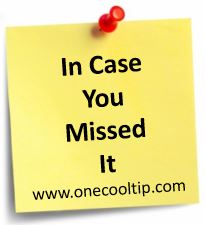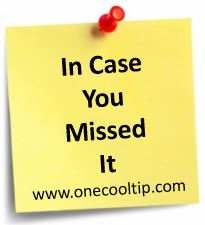We had a great week of Cool Tips here at www.OneCoolTip.com.
Monday, April 10, 2023
How to Attach Documents to Microsoft Outlook Messages
Inside the Message
Do you struggle with attaching
documents to your Outlook messages?
Learn how to attach as well as embed your messages in Microsoft Outlook.
#Microsoft
@Microsoft #MicrosoftOutlook, #EmailTips, #ProductivityHacks, #TechBlog #HowTo
#OneCoolTip
Tuesday, April 11, 2023
How to Set Siri's Pause Length
Looking to get more out of your Siri
experience? Learn how to improve
your Siri with this setting.
#Apple @Apple #iOS #Siri
#SiriAccessibility #VirtualAssistant #AppleSiri #AccessibilityTip
#DisabilityFriendly #InclusiveTechnology #VoiceAssistant #SiriPauseLength
#SpeechAssistance #TechnologyForAll
Wednesday, April 12, 2023
FBI Warns Against Using Public USB Charging Stations
Did you use free USB charging ports
when you are out in public?
Check out this FBI warning.
#FBI
#PhoneSecurity #PublicChargingStations #USBMalware #FBIWarning #StayAware
#StayInformed #PhoneSafety #AvoidPublicChargers #ChargeSafe #MobileSecurity
#OneCoolTip
Thursday, April 13, 2023
Create a QR Code in Seconds Using This Cool Tip!
Do you want to create a QR code for a
website you own or manage?
Learn how to use Google Chrome to make
one.
#QRcode #GoogleChrome #bloggingtips
#techtips #Google #Chrome #OneCoolTip
Friday, April 14, 2023
A Staggering Beauty Useless Website to Enjoy!
Do you
need to play with some staggering beauty?
Check out
thie Cool Tip for Friday Funday!
#StaggeringBeauty
#FridayFunday #OneCoolTip
Saturday, April 15, 2023
One Simple Cool Tip to Boost Your Productivity with
Chrome Windows
Check ou this
Cool feature to keep your Chrome Windows organized.
#GoogleChrome #WindowNaming #Taskbar #AltTab #OrganizeTabs
#ProductivityTips
#OneCoolTip #Google #Chrome @Google
Sunday, April 16, 2023
How to Group Tabs in Google Chrome to Boost Your
Productivity
With so many
systems and services moving to the internet, it can be easy to have too many
tabs open in Google Chrome.
Learn about a
Cool feature to keep your tabs organized and easily accessible.
#GoogleChrome OrganizeTabs #GroupTabs #ProductivityTips #OneCoolTip #Google #Chrome @Google