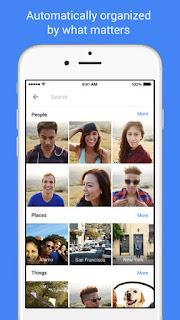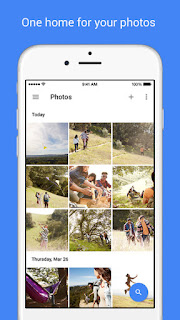Google Photos' Ask Photos Gets a Powerful Brain Boost
Tired of endless scrolling to find that one photo? Google Photos' enhanced Ask Photos, powered by Gemini AI, is rolling out to more users, transforming how you interact with your visual memories and making complex searches remarkably simple.
By Rodger Mansfield, Technology Editor
July 22, 2025
Remember those days when finding a specific photo in your ever-growing digital archive felt like searching for a needle in a haystack?
You’d scroll endlessly, trying every keyword imaginable, often giving up in frustration.
Whether it’s that snapshot of a crucial whiteboard session, a particular plant you saw on vacation, or a group photo from a long-forgotten event, our photo libraries have become vast, unwieldy digital beasts.