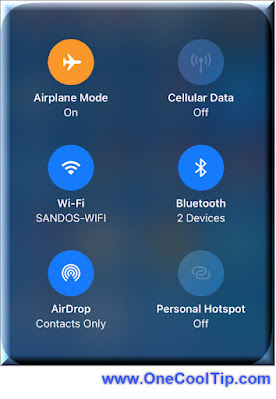Discover the Future of Connectivity with Wi-Fi 7 in Windows 11
Explore the groundbreaking features of Wi-Fi 7 in Windows 11 that promise faster speeds, lower latency, and a more secure wireless experience. Get step-by-step instructions, insights, and real-world applications in this Cool Tip.
By Rodger Mansfield, Technology Editor
December 4, 2024
Imagine a world where buffering is a thing of the past, where your online meetings are seamless, and your downloads are lightning fast.
Here's a Cool Tip: Upgrade to Wi-Fi 7.
Wi-Fi 7 is an innovative leap in wireless technology now supported by Windows 11.
Wi-Fi 7, also known as IEEE 802.11be, represents the next evolution in wireless networking.