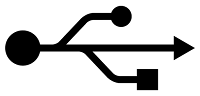Since the plug ONLY plugs in one way correctly, you should have a 50/50 chance of plugging the USB cord in right.
But it seems to be the wrong way 100% of the time.
What crazy engineer designed it this way? And when will they fix it?
That problem will change as the latest USB standard USB-C, becomes the norm in new computers, mobile phones and peripheral devices such as Bluetooth speakers. The new standard will be faster, more universal, and most importantly, allow the USB plug to be reversible. It will plug in either way. But the downside is that all existing USB cords will be obsolete. That's how technology rolls.
Until then, how can you tell which way the USB cord should plug in?
There are two simple answers.
The top side of the USB plug will <generally> display the USB logo.
Just make sure the logo is on top when you plug the cable in.
This is the easiest. way to ensure the USB will plug in correctly.
But not all USB cable manufacturers bother to put the logo on the USB plug or the plug cord is so dark that the logo is hard to see.
Oh well.
Seam
The other solution is to look at the metal plug itself.
The bottom always has a seam running thru the middle.
That means that side should always be down when you plug it in.
That's it. Next time you need to plug in a USB cord, take a quick look for the top-side logo or the bottom-side seam.
READ MORE
- How to Open a Link in a New Tab Window
- Let Excel Recommend the Best Chart
- Google's New "Smart Reply" Can Write Your Email
- Invoke God Mode in Windows 10
- Try These Two Gmail Address Hacks
OneCoolTip.com
Cool Tech Tips for a Cooler Life!
#USB #USB-C #plug #Universal #Serial #Bus