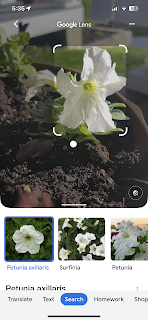Unlocking the Power of Google Lens: Search Your Screen Effortlessly on iOS
Instantly search anything on your screen without switching apps! Google's latest update to Google Lens on iOS lets you search images, text, and more directly while browsing. Learn how this game-changing feature makes discovering information faster and easier.
By Rodger Mansfield, Technology Editor
March 11, 2025
Ever stumbled upon an intriguing image or unfamiliar term while browsing on your iPhone, wishing for instant information without the hassle of switching apps or taking screenshots?
Here's a Cool Tip: Search with Google Lens on Your iPhone.
Google's latest enhancement to Google Lens now makes this possible, transforming the way iOS users interact with on-screen content.
Google Lens, renowned for its visual search capabilities, has introduced a feature that allows iOS users to search their screens directly within the Chrome browser and Google app.
This advancement eliminates the need for cumbersome steps, offering a seamless and efficient browsing experience.
Understanding the Feature and Its Significance