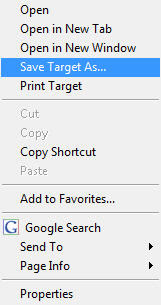Protect your treasured data! This Cool Tip provides essential tips on how to back up important files using methods like external drives, cloud storage, and auto-upload photo apps to prevent devastating data loss.
By Rodger Mansfield, Technology Editor
April 20, 2008

UPDATES:
1) Check out this NEW Cool Tip: Protect Your Tech: A Consumer’s Guide to Creating a Disaster Recovery Plan
2) This post has been one of the most popular here on OneCoolTip. A few additional ways to backup your important data include copying files to cloud storage systems like DropBox, Microsoft One Drive and Google Drive.
In addition, with so many photos stored on a phone, it's best to ensure there is an auto-upload photo program like Google's new Google Photo app to ensure that if the device is lost or stolen, you still have your precious photos.
----
One of the worse things that can happen to a computer user is to lose one's data.
It's there one day. And then it's gone. Never to come back again.
Treasured family photos. Financial records. A doctoral dissertation.
Gone. Forever.
But it doesn't have to happen. Like most things in life, a little prevention is the best medicine.
Data can be backed up easily in a variety of ways, USB Flash Drives, CD and DVD Writers, External Hard Drives, or online storage. Each can be useful.
If you are paranoid, use them all. The point is it's never to early to back up your data and store it in a safe place.
One caveat is to always keep financial information secure. And that probably means keeping it to a physical medium like a disk drive or CD that is stored at a different location.
READ MORE
Please LIKE and SHARE OneCoolTip.com!
Never miss a Cool Tip: OneCoolTip Newsletter.
Visit the OneCoolTip YouTube Channel: https://www.youtube.com/@onecooltip
Do you have a Cool Tip or question? Email us at onecooltip.com@gmail.com
Rodger Mansfield, a seasoned tech expert, is the mastermind behind OneCoolTip.com, where he serves as both writer and editor. With a keen eye for simplifying complex tech, Rodger delivers practical advice that empowers readers to navigate the digital world with confidence. Dive into OneCoolTip.com for a treasure trove of savvy tips and tricks that keep you one step ahead in tech.
#Google @Google #DropBox #Backup #DisasterRecovery #Software #TechTips #OneCoolTip @OneCoolTip