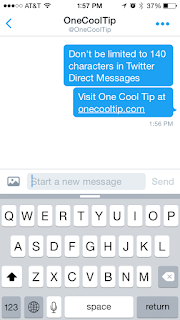Saturday, January 10, 2026
How to Suggest an Article for Grokipedia
Tuesday, August 12, 2025
X Unveils AI-Powered Video Creation from Text and Images
Saturday, January 25, 2025
Discover X's Game-Changing Video Tab: The Future of Video on Social Media
Tuesday, January 14, 2025
X Introduces Grok for Proofreading and Rewriting
Thursday, January 9, 2025
Unlock the Power of AI: X Launches Standalone Grok App for iPhone Users
Saturday, December 14, 2024
Grok AI Now Accessible to All Users
Saturday, August 17, 2024
Create Amazing Images with Grok 2.0: The Future of AI Image Generation
Sunday, August 11, 2024
Revolutionize Information Access with the 'Ask Grok' Feature on X
Saturday, April 13, 2024
Master the Art of Muting on X (Twitter)
- Open the X menu by clicking the More link in the left column.
- Tap "Settings and Privacy."
- Click "Privacy and safety" and tap "Mute and block."
- Choose "Muted words" and tap the new icon in the bottom right corner.
- Type the word, phrase, or hashtag you want to mute in the field above and select your preferences below.
- Click "Save" in the top right corner to mute the word, phrase, or hashtag.
- Customized feed tailored to your interests and preferences
- Avoidance of unwanted content and spoilers
- Enhanced control over your social media experience
- Over-reliance on muting may limit your exposure to diverse content and perspectives
- Muting can lead to echo chambers if not used judiciously
Thursday, March 14, 2024
Effortlessly Share Your Discoveries: Microsoft Edge’s Social Media Integration
- Open Microsoft Edge and navigate to the page you want to share.
- Go to Settings (three dots in top-right corner) and More menu and select Share.
- Or right-click on the page and select Share.
- Choose your desired social media platform such as Facebook, Twitter, or LinkedIn.
- If not already logged in, enter your credentials for the chosen platform.
- Customize your post with a personal message or tags.
- Hit share and you’re done!
 |
| fig. 1 - Share Page on Microsoft Edge Browser |
onecooltip.com@gmail.com
Sunday, August 6, 2023
How to Hide the Blue Checkmark Icon on Twitter X
- Go to your Twitter X home page.
- Click on More
- Click on Settings and Support.
- Click on Settings and Privacy.
- Click on Blue
- Click on Early Access to select new. features
- Click Profile customization LINK
- Check/Uncheck the box next to Hide or Un-Hide your blue checkmark.
 |
| fig. 1 - Hide Twitter X Blue Checkmark |
- Open the X Twitter app.
- Tap on your profile icon.
- Tap on Blue.
- Tap on Preferences.
- Tap on Verification,
- Tap on Blue Checkmark.
- Toggle the switch off to hide your blue checkmark.
- If you hide your blue checkmark, it will still be visible to some people.
- You can always choose to show your blue checkmark again at any time by following the same steps above and toggling the switch on.
Please LIKE and SHARE OneCoolTip.com!
Saturday, July 29, 2023
Twitter is Dead. Long Live X
Twitter, the popular social media platform, is dead.
In a major rebranding effort, it is now the "everything" X app.
No more *tweets*.
Now they are *Posts*.
Its iconic bird logo has been replaced with a new X logo.
But what does this mean for users?
What changes can we expect to see on the X app?
 |
| fig.1 - X Twitter App - @OneCoolTip |
Since buying Twitter for 44 Billion dollars a few months ago, Elon Musk has introduced a slew of new features such as the opening the verified user checkmark to paid subscribers, long form text, video and easing censorship on the platform.
Musk has not yet revealed all of the details about what the new X will offer, but it is rumored that the company is working on a number of new features, including:
- A payments feature that will allow users to send and receive money directly through the app.
- A shopping feature that will allow users to buy and sell products and services on X.
- A productivity feature that will allow users to collaborate on projects and share files.
If Musk is able to deliver on his promises, X could become a major player in the social media and mobile payments markets.
You can find OneCoolTip on X at @OneCoolTip
You can find X on the web at www.X.com.
Don't have the X app on your phone?
You can find the X app here:
READ MORE
- Tweet More, Say More: Twitter Unveils New Feature Allowing Longer Tweets!
- How to Use Google Bard's New Export Feature
- How to Use Google Bard's New Image Feature
OneCoolTip.com
http://www.onecooltip.com
Cool Tech Tips for a Cooler Life!
#X #xapp #Twitter #elonmusk #rebrand #socialmedia #Android #iPhone #Google #Apple #iOS #TechTips #OneCoolTip @Apple @Google @OneCoolTip
Sunday, February 12, 2023
Tweet More, Say More: Twitter Unveils New Feature Allowing Longer Tweets!
Your problem is now solved!
Twitter has increased the number of characters allowed in a tweet to 4,000!
The new capability rolled out to Twitter users who are subscribed to the Twitter Blue feature.
For now, only the first 280 characters can be seen initially.
Readers have to click to read the rest of the Tweet.
Twitter Blue is a new subscription featuring, costing $8 per month, that offers increased features to users including access to new and expanded features on the Twitter site.
Subscribers are noted with a blue checkmark.
This checkmark replaced the legacy blue checkmark that was previously only available to select, verified and usually public Twitter users.
Please Like and Share OneCoolTip!
READ MORE
#twitter #twitterblue #longform #elonmusk
Wednesday, October 7, 2015
Twitter Debuts Moments to Highlight the Best Tweets
With millions of tweets every day, it's hard to find the most interesting, up-to-the minute tweets. Especially those with multimedia content.
Swiping the top menu shows Moments in other categories such as Entertainment, Fun, News, and Sports.
Moments is a valuable tool to keep Twitter relevant to its users. Discovery of new content is now easier to do.
Enjoy.
READ MORE
- Twitter Removes 140 Character Limit from Direct Messages
- Google Now Shows Twitter in Desktop Search Results
- Mute Your Twitter Users
- Up the Periscope - Broadcast Live From Your Phone
- Secret Twitter Photo Search
Saturday, August 29, 2015
Twitter Removes 140-character Limit from Direct Messages
Rejoice.
Your cries have been heard.
Twitter has removed the 140-character limit on Direct Messages.
But the limit remains for public tweets tho.
Maybe you don't know that Twitter has a user-to-user message feature called Direct Messages.
Available from the twitter.com site as well as the Android and iOS apps, you can start a private message to anyone who follows you.
For more detailed instructions on direct messaging, check out Twitter's help page:
Twitter's About Direct Messages help Page
We've covered several cool Twitter tips. Check them out! Google Now Shows Twitter in Desktop Search Results, Mute Your Twitter Users, Up the Periscope - Broadcast Live From Your Phone and Secret Twitter Photo Search
Oh, and be sure to follow @OneCoolTip on Twitter.
Enjoy!
READ MORE
- Google Now Shows Twitter in Desktop Search Results
- Mute Your Twitter Users
- Up the Periscope - Broadcast Live From Your Phone
- Secret Twitter Photo Search
#Twitter #tweets #DM #Direct #Message
Saturday, August 22, 2015
Google Now Shows Twitter in Desktop Search Results
How?
Google now shows relevant Twitter "tweets" in desktop search results.
This new feature is an expansion of Google already displaying Twitter search results in Google mobile search results.
The new desktop feature works for all queries performed in English.
For example, a search for "Donald Trump" returns a recent tweet from the verified account of Donald Trump, @realDonaldTrump.
This move benefits both Google and Twitter. For Google, it means that users get real-time search results from the micro-blogging service. For Twitter, it brings its service to millions of new users.
Enjoy!
READ MORE
#Google #Twitter #tweets #search #results #desktop
Monday, August 3, 2015
One Cool Tip on Twitter
https://twitter.com/onecooltip/
Connect to
#twitter #tweet
Saturday, July 18, 2015
Mute Your Twitter Users
If your twitter feed is out of control because someone you follow is over-tweeting, you can mute that user.
And no one will be wiser.
You can mute a user two ways, from a tweet or on his or her profile page:
Tweet - Tap "More" (the three dots) at the the bottom of the tweet and click "Mute"
Profile Page - Click the "gear" icon, click "Mute" from the dropdown menu.
Muted users will still see your twitter feed. And they can always direct message you, favorite, reply to and retweet your tweets. But you won't see their normal tweets in your feed.
You can also reverse the process and "Unmute"
READ MORE
- Up the Periscope, Broadcast Live From Your Phone
- Secret Twitter Photo Search
- Netflix Comes to Marriott Hotels
- Skype for Web Now Open to All Users
- How Do I Get Windows 10 for Free?
- NASA Ring Tones Just Launched
#Twitter #Mute #POTUS