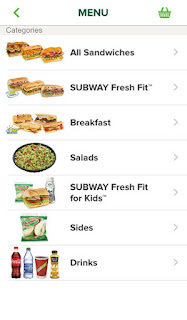It's been a busy week of One Cool Tips. In case you missed any of these, check them out!
Upload Your Photos to Google Photos from Your Desktop
Learn ow you can upload all of your PC photos to the new Google Photos service.
How to Restart Your iPhone or iPad
Learn how you can restart your iPhone or iPad for better performance or to recover when it is frozen.
Broadcast from Your Mobile Phone with Periscope
You can be a star! learn how to broadcast live from your mobile phone.
Watch Netflix from Marriott Hotel Guest Room TVs
Netflix is coming to Marriott hotel guest room TVs. Learn when and where.
Use the Subway App to Skip the Line
Skip the line by using the new Subway mobile app.
Skype for Web Now Open to All Users
Who needs an app? Learn how to use the new Skype for Web.
Amazon Echo Now Reads Audible Books
Learn more about how the amazing Amazon Echo can now read Audible books,
One Cool Tip.com
Daily Tips for a Cooler Life!