Wouldn't it be nice if you could star focused?
Here's a Cool Tip:
Use the Focus feature in Microsoft Word.
The Focus feature in Microsoft Word is a tool that allows you to focus on the content you are working on by hiding everything else.
When you use the Focus feature, everything except the content you are working on will be grayed out, making it easier for you to concentrate on what you are doing.
This is particularly useful when you are working on a long document or trying to edit a complex section.
How to use the Focus feature in Microsoft Word
- Open the Microsoft Word document you want to work on.
- Click on the View tab in the ribbon at the top of the screen.
- Click on the Focus button.
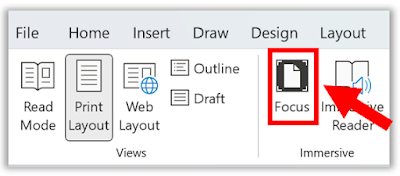 |
| Microsoft Word Focus Feature |
- The Focus feature will be activated, and everything except the section you selected will be grayed out.
- To exit the Focus feature, click on the Close Focus button in the top right corner of the screen.
The Focus feature in Microsoft Word is a useful tool that can help you to concentrate on the content you are working on, reduce distractions, and improve editing.
Stay focused!
Please LIKE and SHARE OneCoolTip.com!
READ MORE
OneCoolTip.com
Cool Tech Tips for a Cooler Life!
#Microsoft #MicrosoftOffice #Focus #Word #OfficeTips #OneCoolTip


No comments:
Post a Comment