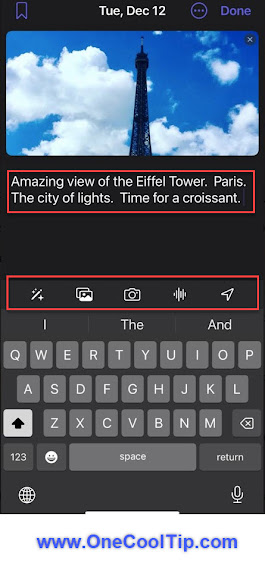Have you wanted to start a digital journal but didn't know which app to use on your iPhone?
Here's a Cool Tip. Use the new Journal app.
The latest iOS update, 17.2, introduces a revolutionary app - Journal - designed to transform your journaling journey.
Here's how to use it.
- Download iOS 17.2 (Settings-->General--> Software Update)
- Launch the Journal App.
- Create Your First Entry.
- Tap the "+" button.
- Select "New Entry."
- Type your thoughts.
- Add photos, videos, location, or even voice notes to make your entry memorable.
The Journal app is designed for everyone, regardless of their technical expertise.
You can easily create journal entries throughout your day.
For example,
- Record your day: Capture your daily reflections, including triumphs, challenges, and moments of gratitude.
- Document your travels: Use photos and videos to create a vibrant record of your adventures.
- Capture your creative spark: Jot down your fleeting ideas, sketches, and poems for future reference.
The Journal app, with its access to iOS suggest entries after key activities such as workouts.
Now is your chance to "write it out" and start your journaling adventure!
Enjoy.
Please LIKE and SHARE OneCoolTip.com!
Visit the OneCoolTip YouTube Channel: https://www.youtube.com/@onecooltip
READ MORE
OneCoolTip.com
#iPhone #Journal #JournalApp #iOS172 #Journaling #SelfDiscovery #DigitalJournal #Expression #CreativeWriting #TechTips #OneCoolTip @OneCoolTip