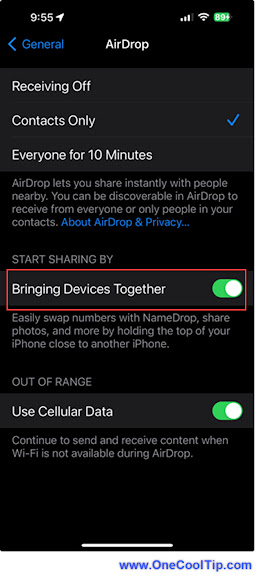Did you notice a new feature called NameDrop?
Are you curious about what it does and how it can affect your privacy?
NameDrop is a new feature introduced in iOS 17 that allows iPhone users to share their contact details simply by holding their iPhones close to each other.
Here's a Cool Tip. You can Disable the Feature.
It’s designed to make sharing contact information quick and effortless.
But like any feature, it has its pros and cons.
For most users, this is an unneeded feature.
Here's how to disable NameDrop
- Open the Settings app.
- Tap General.
- Tap AirDrop.
- Toggle the switch next to Bringing Devices Together on or off.
The primary benefit of NameDrop is convenience.
It eliminates the need to manually type in contact details, making the process of sharing information faster and more efficient.
However, many users have privacy concerns.
Many police departments around the country warned residents to turn this new feature off.
Although NameDrop requires both parties to agree before any information is shared, the feature could potentially be triggered accidentally.
If you’re worried about this, you can choose to disable NameDrop.
And if it's not a concern to you, leave it on!
That's it.
Enjoy!
Please LIKE and SHARE OneCoolTip.com!
Visit the OneCoolTip YouTube Channel: https://www.youtube.com/@onecooltip
READ MORE
OneCoolTip.com
Cool Tech Tips for a Cooler Life
#Apple @Apple #iPhone #iOS17 #Technology #Tech #TechTips #Privacy #OneCoolTip @OneCoolTip