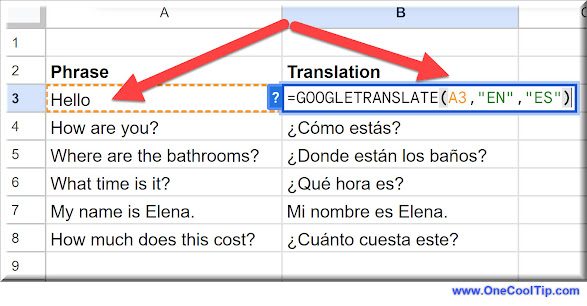Supercharge Your Spreadsheets with Gemini in Google Sheets
Stop struggling with complex formulas and manual data entry; let Google’s AI build your trackers, write your syntax, and analyze your data for you. Google Gemini in Sheets transforms your static spreadsheets into an intelligent data partner that can build tables, write formulas, and clean data through simple conversation. Whether you are a business pro or a home user, this AI integration eliminates the tedious "blank grid" problem forever.
By Rodger Mansfield, Technology Editor
February 9, 2026
Have you ever stared at a blank Google Sheet, knowing exactly what data you needed but having no idea how to structure the table or write the necessary VLOOKUP to find it?
You aren't alone.
For decades, spreadsheets have required users to speak the language of "Cell C4" and "Nested IF statements."
Here's a Cool Tip: Use Google Gemini in Google Sheets.
With the 2026 rollout of Gemini 3 into Google Workspace and Google AI Pro plans, the spreadsheet has finally learned to speak human.
Instead of hunting for tutorials, you can now simply ask your sheet to "Create a 12-month budget tracker" or "Calculate the variance between these two columns."
It is the most significant shift in how we handle data since the introduction of the Pivot Table.
Gemini in Google Sheets is an AI-powered collaborator that lives inside your sidebar and your formula bar. It is not just a chatbot sitting next to your data; it is deeply integrated into the Sheets engine.
The feature works in three primary ways:
- First, the "Ask Gemini" side panel allows you to generate entire table structures or charts by describing them.
- Second, Enhanced Smart Fill uses AI to recognize complex patterns in your data and finish the work for you.
- Finally, the =AI() or =GEMINI() function lets you bring generative power directly into a cell, allowing you to summarize or categorize text at scale without leaving the document.
What You’ll Gain
- Instant Organization: Go from a blank tab to a fully formatted project plan in seconds.
- Formula Freedom: Describe your mathematical goal in plain English and let Gemini write the syntax.
- Automated Cleaning: Standardize messy data, extract names from emails, and categorize sentiment instantly.
Step-by-Step Instructions
Here's how to do it.
Microsoft Web/Desktop
- In any Google Sheet, click the Ask Gemini (sparkle icon) in the top-right corner.
- In the chat box, type a prompt like "Create a table for a 3-day team offsite with columns for time, activity, and owner."
- Review the preview generated by Gemini.
- Click Insert to place the table into your sheet.
- Click into any cell and type =AI("Summarize this table", A2:F15). Press Enter to see the AI process the data in that row.
Pros and Cons
Pros
- Speed: Reduces the time to build complex trackers from hours to minutes.
- Accessibility: Allows non-technical users to utilize advanced spreadsheet logic.
- Privacy: For Workspace users, data remains within the organization and is not used to train public models.
Cons
- Cost: Requires a monthly subscription (AI Pro or Workspace add-on).
- Accuracy: Like all AI, it can "hallucinate" numbers if the prompt is vague; always double-check critical calculations.
- Learning Curve: Users must learn "prompt engineering" to get the best results from complex data sets.
Gemini in Sheets is available to:
- Google One AI Pro subscribers ($19.99/mo).
- Google Workspace customers with Gemini Business, Enterprise, or Education Plus licenses.
- Rollout Note: The =AI() function is currently rolling out to all AI Pro users globally as of late January 2026.
Score
Criterion | Score (0–10) | JustificationValue 9The time savings for building templates and cleaning data are massive.Usability 8The side panel is intuitive, though the =AI() function requires some prompt practice.Wow Factor 10Watching a complex table appear from a single sentence still feels like magic.Total: 27/30 🌟 ExcellentGemini in Sheets is a "must-have" for anyone who spends more than an hour a week in spreadsheets. It is far more integrated and useful than the similar features currently found in Microsoft Excel.
Cool Tip Snapshot
- Feature Name: Gemini in Google Sheets
- Platform(s): Web
- Quick Benefit: Build tables and write formulas using plain English.
- Access Type: Subscription (Google One AI Pro / Workspace Gemini).
Try It Yourself
Ready to stop wrestling with your data?
Open a blank Google Sheet today, click that sparkle icon, and ask Gemini to "Create a monthly budget for 2026."
If you found this tip helpful, share it with your team and subscribe to the One Cool Tip newsletter for daily tech shortcuts!
READ MORE
Stay Connected with One Cool Tip👍 Like and Share: Help others discover OneCoolTip.com!📬 Subscribe: Get the FREE OneCoolTip Newsletter delivered straight to your inbox.💡 Support the Site: Chip in through TIPJAR to keep the Cool Tips coming.Explore MoreYouTube: One Cool Tip ChannelX (Twitter): @OneCoolTipThreads: @onecooltipHave a great tip or tech question?📧 Email: onecooltip.com@gmail.comRodger Mansfield, a seasoned technology expert and editor of OneCoolTip.com, transforms complex tech into practical advice for everyday users. His Cool Tips empower readers to stay productive, secure, and one step ahead in the digital world.
#AI #GoogleSheets #GeminiAI #ProductivityTips #GoogleWorkspace #AIforBusiness @GoogleWorkspace @Google #TechTips #OneCoolTip @onecooltip
Copyright © 2008-2026 | www.OneCoolTip.com | All Rights Reserved
👍 Like and Share: Help others discover OneCoolTip.com!
📬 Subscribe: Get the FREE OneCoolTip Newsletter delivered straight to your inbox.
💡 Support the Site: Chip in through TIPJAR to keep the Cool Tips coming.
Explore More
YouTube: One Cool Tip Channel
X (Twitter): @OneCoolTip
Threads: @onecooltip
Have a great tip or tech question?
📧 Email: onecooltip.com@gmail.com
Rodger Mansfield, a seasoned technology expert and editor of OneCoolTip.com, transforms complex tech into practical advice for everyday users. His Cool Tips empower readers to stay productive, secure, and one step ahead in the digital world.
#AI #GoogleSheets #GeminiAI #ProductivityTips #GoogleWorkspace #AIforBusiness @GoogleWorkspace @Google
#TechTips #OneCoolTip @onecooltip
Copyright © 2008-2026 | www.OneCoolTip.com | All Rights Reserved