Do you want to save time and increase your productivity?
Look no further than Windows 11 autocorrect!
With just a few simple steps, you can set up autocorrect and text suggestions to help you type faster and more accurately.
Or conversely, turn it off!
Here's how to do it:
- Open the Settings app (or press Windows + I on the keyboard)
- From the left navigation column, select Time & language.
- From there, on the right, click on Typing.
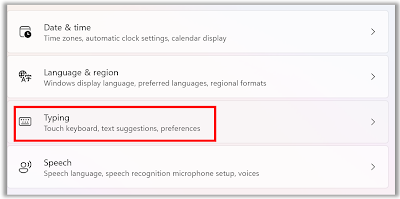 |
| Select Typing |
- Turn on the toggles that say Autocorrect misspelled words and Highlight misspelled words.
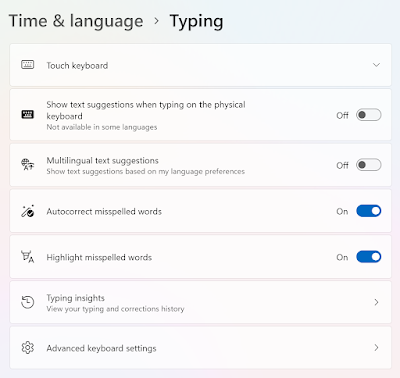 |
| Select Autocorrect misspelled words and Highlight misspelled words |
That's it!
Please Like and Share OneCoolTip.com!
READ MORE
OneCoolTip.com
Cool Tech Tips for a Cooler Life!
#Windows11 #Autocorrect #Productivity #TextSuggestions #Efficiency #Microsoft #OneCoolTip @Microsoft




No comments:
Post a Comment