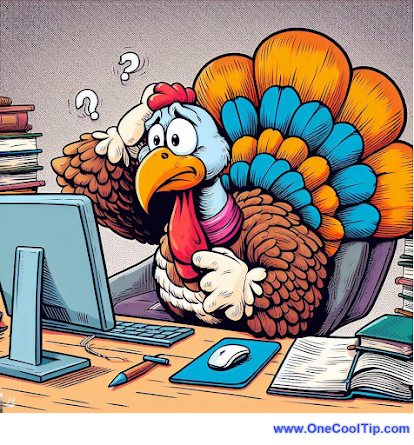Digital Detox for Thanksgiving: Reclaim Your Peace of Mind This Holiday
Discover why Thanksgiving is the perfect time to unplug from digital distractions and reconnect with loved ones. This Cool Tip explains how to implement a simple digital detox, its benefits, and how to make it work for you.
By Rodger Mansfield, Technology Editor
November 28, 2024
Does the constant hum of notifications keep pulling you away from your family?
Are you more attached to your phone than to the stories being shared around the dinner table?
Thanksgiving presents the perfect opportunity to break free from digital distractions and refocus on what truly matters—connection, gratitude, and presence.
Here's a Cool Tip: Take a Digital Detox.
A digital detox doesn't just restore balance; it also fosters mindfulness, improves relationships, and reduces stress.
Here's how you can take advantage of Thanksgiving to embrace a healthier relationship with technology.
The holiday season is about reconnecting—with ourselves and with those around us.
By deliberately stepping away from screens during Thanksgiving, you make space for meaningful conversations, shared laughter, and memories that no app can replicate.
Here's how to do it.
Set Expectations
- Let friends and family know in advance that you'll be limiting screen time. Use this as an opportunity to encourage others to join the detox.
- Designate the dining table, living room, or another key gathering area as a no-phone zone. Place a decorative basket nearby for everyone to stow their devices.
Use Do Not Disturb or Focus Modes
- Configure your smartphone to silence non-urgent notifications. Both iOS and Android devices offer features to limit distractions during specific times.
Leverage Screen Time Tracking Apps
- Tools like Apple's Screen Time or Android's Digital Wellbeing can help you monitor and control your device usage.
Plan Offline Activities
- Organize board games, a group walk, or cooking together to keep everyone engaged without screens.
Set Time-Limited Check-ins
- Allow short, scheduled moments to check for urgent communications, then put devices away.
A Thanksgiving digital detox has clear benefits: improved mental health, stronger family bonds, and reduced stress.
Yet, it comes with challenges, particularly the "fear of missing out" (FOMO) or anxiety over missing important messages.
Overcoming these requires preparation and a commitment to the detox’s intent—reclaiming connection over convenience.
Configuration Guide
For iOS Users:
- Go to Settings > Focus > Do Not Disturb to schedule tech-free hours.
- Enable App Limits in Screen Time to restrict social media access.
For Android Users:
- Open Settings > Digital Wellbeing & Parental Controls to configure focus modes and pause apps.
Anyone can try a Thanksgiving digital detox.
It’s particularly helpful for families, groups hosting gatherings, and anyone feeling overwhelmed by screen time.
Thanksgiving offers a rare chance to disconnect from the digital noise and reconnect with loved ones.
By embracing a digital detox, you create space for gratitude, presence, and authentic interaction. The benefits of unplugging go far beyond the holiday—it’s a gift that keeps on giving.
How will you approach your digital detox this Thanksgiving?
Share your plans or success stories in the comments below, and don’t forget to share this article with friends and family who might benefit!
READ MORE
Please LIKE and SHARE OneCoolTip.com!
Subscribe to the FREE OneCoolTip Newsletter.
Visit the OneCoolTip YouTube Channel: https://www.youtube.com/@onecooltip
Do you have a Cool Tip or question? Email us at onecooltip.com@gmail.com
Rodger Mansfield, a seasoned tech expert, is the mastermind behind www.OneCoolTip.com where he serves as both writer and editor. With a keen eye for simplifying complex tech, Rodger delivers practical advice that empowers readers to navigate the digital world with confidence. Dive into www.OneCoolTip.com for a treasure trove of savvy tips and tricks that keep you one step ahead in tech.
One Cool Tip
Cool Tech Tips for a Cooler Life!
#Thanksgiving #DigitalDetox #FamilyTime #Gratitude #DisconnectToReconnect #TechTips #TechGuide #OneCoolTip @OneCoolTip
Copyright © 2008- 2024 | www.OneCoolTip.com | All Rights Reserved