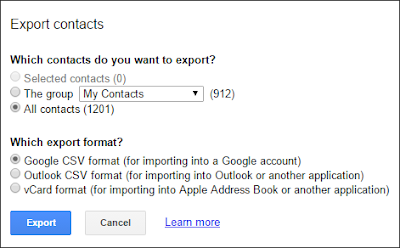But which ones have been the most popular?
Wonder no more.
Here are the Top 10 Cool Tips for 2015:
10. Reboot and Call Me in the Morning
Is your PC acting up? Check out this cool tip before you lose your cool.
9. Which App is "Apple's App of the Year"?
Apple released its "App of the Year" for 2015. Check it out!
Learn how you can make Apple's Siri use Google for search results.
7. Request Large Files with Dropbox
Learn how this cool new feature from Dropbox allows users to send and receive large files.
6. Use Your iPhone Headphones to Take Photos
Check out this cool tip for taking better photos on an iPhone.
5. Disable Wi-Fi Assist in iOS9 to Avoid a Nasty Surprise
A new feature in iOS9 can lean to unexpected data charges. Learn how to fix it before it's too late1
4. Try These Two Gmail Address Hacks
Learn how to use two Gmail email address hacks for cooler emails!
3. Siri, What Flights are Overhead?
Check out this cool feature on your iPhone.
2. Reopen Closed Tabs in Chrome Browser
Did you accidentally close a browser tab? Learn how you can quickly reopen it!
And finally, the most popular One Cool Tip for 2015:
1. Invoke GodMode in Windows 10
And that's it for 2015. Join us in 2016 for even more Cool Tips!
OneCoolTip.com
Cool Tech Tips for a Cooler Life!
#GodMode #Chrome #Google #Apple #Siri #Gmail #Windows #Dropbox #Microsoft #Android