YouTube is a platform with millions of videos, covering a wide range of topics, from educational content to entertainment.
You may want to share a video at a specific time, especially if you want to highlight a particular part of the video or skip the introduction.
Here's how to share a YouTube video at a certain time:
- Open the YouTube video you want to share.
- Navigate to the specific time you want to share.
- You can do this by dragging the progress bar to the desired time.
- Pause the video by selecting the Play/Pause button.
- Right-click the video screen to bring up a menu of options.
- Select Copy video URL at current time.
- Share the link with the recipient by pasting the link into an email, text message, or social media post.
When the recipient clicks on the link, the video will start playing from the specific time you selected.
Enjoy.
Enjoy.
Please LIKE and SHARE OneCoolTip.com!
READ MORE
OneCoolTip.com
#Google #YouTube #video @Google #YouTubeTip #VideoSharing #OneCoolTip #HowTo #YouTubeTricks


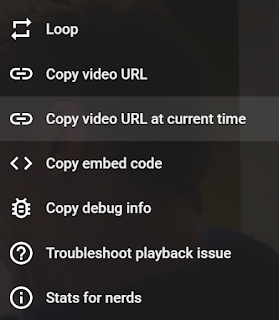

No comments:
Post a Comment