- Sign into Google.com
- Click the launcher icon in the upper-right corner.
- Click on any of the programs listed.
- Drag and drop them within the menu.
Please LIKE and SHARE OneCoolTip.com!
Please LIKE and SHARE OneCoolTip.com!
Do you remember the classic DVD screensaver?
The one with the bouncing logo that would never quite hit the corner of the screen?
Here's a Friday Funday Cool Tip:
Google has hidden a little easter egg that brings that screensaver back to life.
Here's how to do it.
 | |
|
The easter egg works on all desktop browsers, but it doesn't work on mobile devices.
The Google Search DVD Screensaver easter egg is a fun way to bring back a little nostalgia.
It's also a great way to show off your Google skills to your friends and family.
Please LIKE and SHARE OneCoolTip.com!
READ MORE
#Google #googlesearch #easteregg #dvdscreensaver #nostalgia #fun #TechTips #OneCoolTip @OneCoolTip @Google
Are you sweltering in this summer heat?
Do you need some HOT COOL Tech Tips?
Then let's take a look at some Cool Tips that are Hot and popular this summer:
Please LIKE and SHARE OneCoolTip.com!
#TechTips #OneCoolTip @OneCoolTip
Have you tried chatting with today's hot new AI bots like Google Bard, BingChat and ChatGPT?
Are you looking for another AI to try out?
Here's a Cool Tip: Check out Claude AI, https://claude.ai/chats
This AI system uses self-supervised learning, meaning it was trained on massive datasets to carry on natural conversations without the need for human labeling of data.
The result is an assistant that can chat with you conversationally on nearly any topic you choose.
To get started with Claude, go to https://claude.ai/chats and create an account.
The signup process is quick and easy.
Once your account is set up, you can log in and start chatting with Claude right away.
So let's take a look at how Claude AI works.
In this example, I asked Claude about the Python, a programming language.
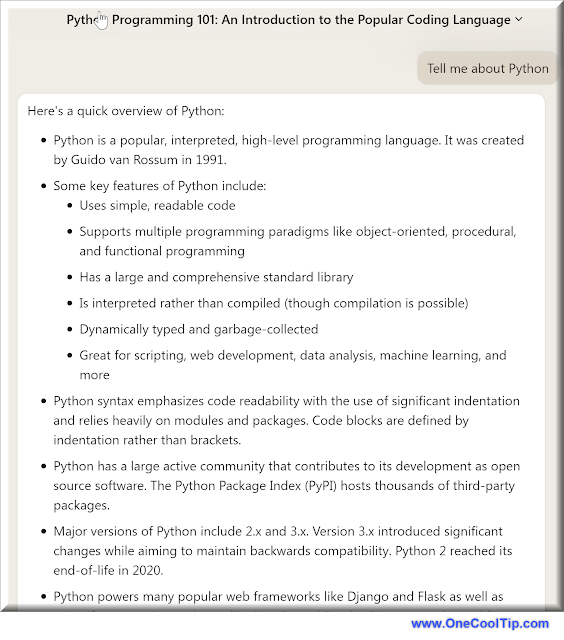 |
| fig1 - Claude AI Tell Me About Python |
I followed up to ask how Python compared to other programming languages.
 |
| fig. 2 - Follow Up Question to Compare Python |
It's worth taking Claude AI out for a spin the next time you need to find information.
So why wait?
Check it out.
Enjoy!
Please LIKE and SHARE OneCoolTip.com!
READ MORE
#ClaudeAI #EmbraceAI #ConversationalAI #AI #TechTips #OneCoolTip @OneCoolTip
 |
| fig. 1 - Excel Fill Handle Setting |
| fig. 1 - Microsoft PowerPoint Insert Icons Feature |
 |
| fig. 1 - Google Drive Storage |
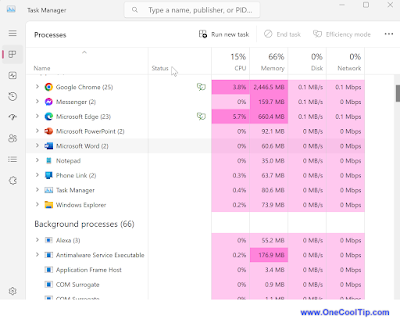 |
| fig. 1 - Windows Task Manager |
 |
| fig. 1 - iPhone Control Center |
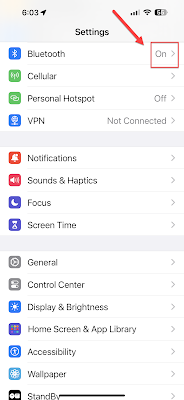 |
| fig. 2 - iPhone Settings screen |