Do you want to access them quickly and easily?
Here's a Cool Tip: Rearrange the Google apps in the Navigation Menu.
You can rearrange apps in Google's navigation menu in a few simple steps to place the apps you use the most at the top of the list.
Here's how:
- Sign into Google.com
- Click the launcher icon in the upper-right corner.
- Click on any of the programs listed.
- Drag and drop them within the menu.
By following these simple steps, you can create a personalized menu that makes it easy to access the apps you use the most.
Please LIKE and SHARE OneCoolTip.com!
READ MORE
OneCoolTip.com
Cool Tech Tips for a Cooler Life!
#google #navigationmenu #gmail #Googlephotos #Googlecalendar #Googlesearch #apps #rearrange #personalization #productivity #efficiency #customization #TechTips #OneCoolTip @OneCoolTip @Google


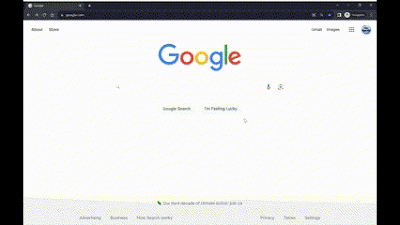

No comments:
Post a Comment