Have you found information is a Google search that you want removed?
In today's digital age, it's more important than ever to take steps to protect your privacy.
Here's a Cool Tip: Request to remove your personal information from Google search results.
Google is the world's most popular search engine, and its search results can often be the first place people go to find information about you.
By removing your personal information from Google search results, you can make it more difficult for people to find you online.
Here's how to remove personal information from Google search results:
1. Find a page in search results that contains personally identifiable information
2. Tap the three-dot menu icon to bring up the “About this result” panel
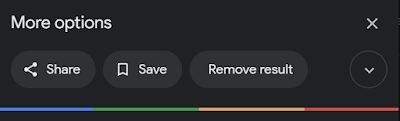 |
| fig. 1 - Google Remove Result |
3. Click Remove result.
4. Google will take you to the removal request form
 |
| fig. 2 - Google Remove This Result |
6. Select the reason why you would like to remove the search results.
7. Click the blue arrow to the right of your choice.
8. Follow the remaining steps and submit the request to Google
You can only submit takedown requests for results pertaining to yourself or someone you officially represent.
Google recommends that you contact websites hosting your information directly to request its removal from those sites.
That's it.
Enjoy!
Please Like and Share OneCoolTip.com!
READ MORE
OneCoolTip.com
Cool Tech Tips for a Cooler Life!
#Google #privacy #onlineprivacy #dataprivacy #personalinformation #googlesearch #removepersonalinformation @Google



No comments:
Post a Comment