Do you want to learn a quick and easy way to expand the formula bar?
Expanding the formula bar in Microsoft Excel is a useful trick that can help you view long formulas without having to scroll left and right.
There are two ways to expand the formula bar in Excel.
- The first way is to hover your mouse near the bottom of the formula bar until you see an up-and-down white arrow.
- Click that arrow and drag down until the bar gets big enough to accommodate the entire formula.
- The second way is to use a keyboard shortcut: Press Ctrl + Shift + U.
READ MORE
OneCoolTip.com
Cool Tech Tips for a Cooler Life!
#Microsoft #Excel #MicrosoftExcel @Microsoft #ExcelTips, #ExcelTricks, #ExcelShortcuts, #MicrosoftExcel, and #SpreadsheetHacks #TechTip #OneCoolTip


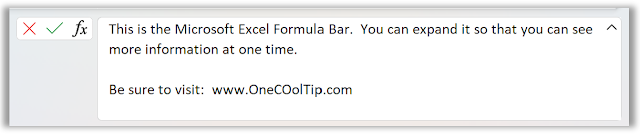

No comments:
Post a Comment