We've all experienced the frustration of having to solve CAPTCHA puzzles while using mobile apps.
But what if there was a way to minimize or even eliminate these time-consuming and often annoying security measures?
Here's a Cool Tip: Let's your iPhone or iPad automatically verify for you.
With the introduction of iOS 16, Apple has introduced a groundbreaking feature called Automatic Verification, which aims to streamline user experiences by reducing the need for CAPTCHA.
 |
| fig.1 - CAPTCHA |
CAPTCHA is a Turing test that helps protect websites from spam and abuse.
It's easy for humans to solve, but hard for bots and other malicious software to figure out.
How bypass website CAPTCHAs on iOS or iPadOS
- Open Settings > Tap on your Apple ID
- Go to Password & Security
- Toggle on Automatic Verification
 |
| fig. 4 - Automatic Verification |
That's it!
Enjoy.
Please LIKE and SHARE OneCoolTip.com!
READ MORE
- How to Find Your Misplaced iPhone with Siri
- How to Use Bold Text in iPhone Messages
- Stop the App Rating Madness on Your iPhone
OneCoolTip.com
Cool Tech Tips for a Cooler Life!
#iOS16 #AutomaticVerification #CAPTCHA #TechTips #OneCoolTip #iPhone #iPad #Apple @Apple

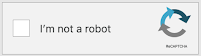



No comments:
Post a Comment