If so, you're not alone.
Millions of people receive unwanted emails every day.
These emails can be a nuisance, and they can also take up valuable space in your inbox.
Fortunately, there's a Cool Tip if you use Google's email service, Gmail.
Unsubscribe.
Gmail makes it easy to unsubscribe from emails you no longer want to receive.
Here's how to unsubscribe via the web:
- Go to mail.google.com.
- Open the email you want to unsubscribe from.
- Look for the Unsubscribe link near the sender's information.
 |
| fig. 1 - Gmail Unsubscribe |
- Click on the Unsubscribe link.
- You'll be taken to a page where you can confirm that you want to unsubscribe.
- Click on the Unsubscribe button again.
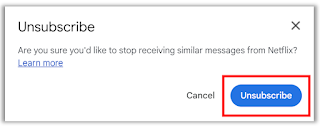 |
| fig. 2 - Gmail Unsubscribe Confirmation |
- When using the mobile Gmail app, open the email and select the three dots in the top corner. Then select Unsubscribe from the dropdown list.
That's it!
You'll no longer receive emails from that sender.
If you have any unwanted emails in your Gmail inbox, don't hesitate to unsubscribe from them.
It's a quick and easy way to keep your inbox clutter-free.
Enjoy!
Please LIKE and SHARE OneCoolTip.com!
READ MORE
- How To Use Gmail Search Operators to Find Your Emails
- How To Use Gmail Confidential Mode
- How to Use Gmail's Snooze Feature to Stay on Top of Your Inbox
OneCoolTip.com
Cool Tech Tips for a Cooler Life!
#google @google #gmail #unsubscribe #email #marketing #newsletters #TechTips #OneCoolTip



No comments:
Post a Comment