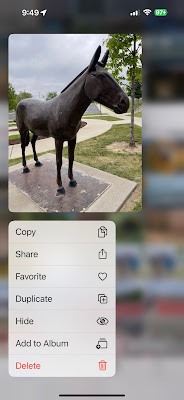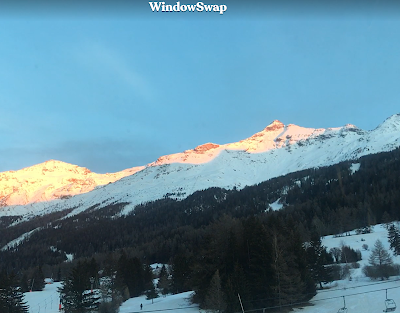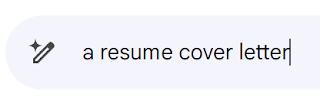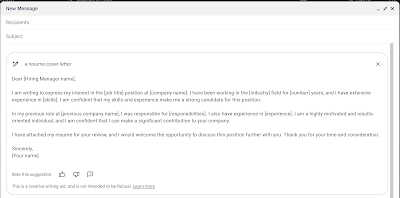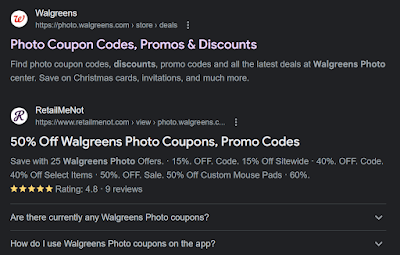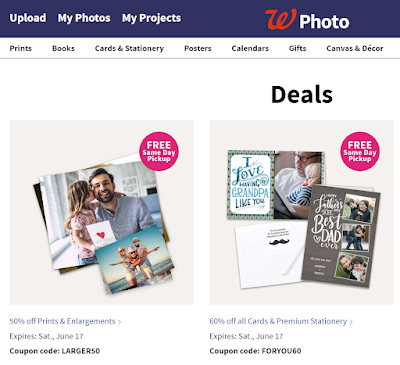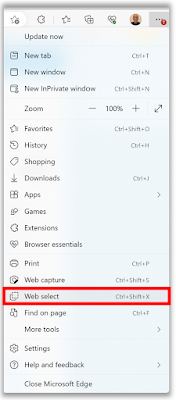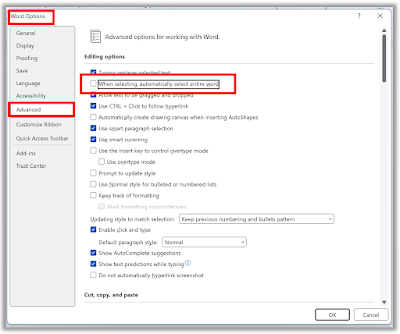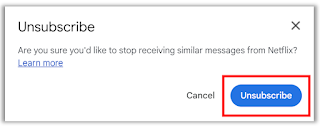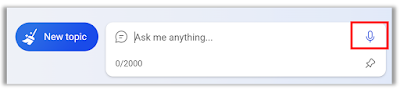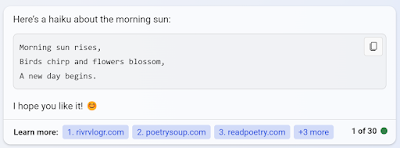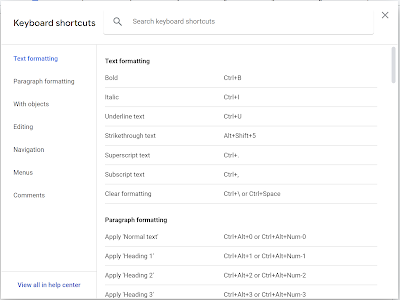To use this feature, simply press and hold an icon on your iPhone home screen.
Here's how to do it.
Press-and-Hold on App Icons:
Many apps have additional features that can be accessed without even opening them.
- Messages: Press and hold the Messages icon to quickly start a new message or access a recent conversation.
- Camera: Access options like taking a selfie or recording a video directly from the home screen.
- Settings: Jump straight into commonly used settings like Wi-Fi or Bluetooth.
- Chrome: Press and hold to scan a QR code, do a voice search or an incognito search.
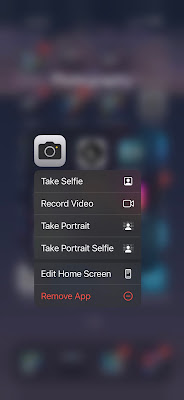 |
| fig.1 - Camera Press and Hold |
Pressing and holding elements within apps can also provide handy shortcuts.
- Photos: Press and hold a photo to preview it without opening, and access options like sharing or editing.
- Safari: Press and hold a link to preview the page and access options like opening it in a new tab.
- Messages: Press and hold a contact to pin, hide alerts or delete.