Are you tired of copying and pasting URLs from web pages to your browser’s address bar?
Do you want to save time and effort while browsing the web?
If yes, then you’re in the right place!
In this Cool Tip you'll learn how to use Microsoft Edge browser to highlight text and go to a website.
Most websites will hyperlink a web address so that readers can just click.
But when you see just plain text, use this Cool Tip.
It will help you save time and make your browsing experience more efficient.
Let’s get started!
Here's how to do it.
- Open Microsoft Edge browser.
- Highlight the text you want to go to a website.
- Right-click on the highlighted text and select “Go to” option.
- The highlighted text will be automatically copied into the address bar and you will be taken to that website.
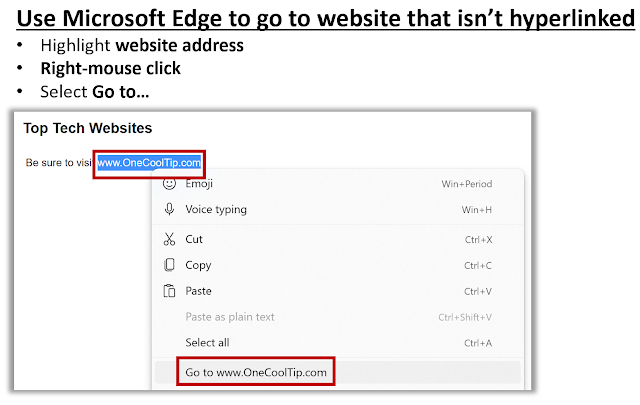 |
| fig. 1 - Example of Highlighting Text to go to a Website |
That's it!
Enjoy.
Please LIKE and SHARE OneCoolTip.com!
READ MORE
- Move Files Between Devices with Ease Using This Cool Tip
- Beware! AI May Take Your Job. Check this Cool Tip on How It Can Happen
- How to Use the Read Aloud Function in Microsoft Word 365!
OneCoolTip.com
http://www.onecooltip.com
Cool Tech Tips for a Cooler Life!
#MicrosoftEdge #Microsoft @Microsoft #Edge #HighlightText #GoToWebsite #TechTip #OneCoolTip



No comments:
Post a Comment