Do you need help getting started writing an email?
Are you tired of spending hours crafting the perfect email?
Do you wish there was a way to get help writing emails that are clear, concise, and professional?
Here's a Cool Tip: Gmail's new Help Me Write feature.
Google has started rolling out its new AI feature to testers in Google Labs.
The feature is available on the web and the iPhone and Android apps.
And you can sign up to get in on the new AI fun.
Here's how.
- Go to labs.google.com
- Sign up to join the Google Workspace waitlist.
That's it!
You'll get an email when you can use the latest test version of Gmail with Help Me Write.
So let's take a closer look at how this new AI feature works.
When you start to compose an email, you can choose the Help Me Write icon.
Then tell Gmail what you want to write.
This is called a "prompt".
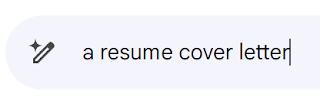 |
| fig.1 - Gmail Help Me Write Feature |
Google did its magic and filled in the email with a draft resume cover letter.
Of course, this is a draft and needs to be edited.
Other prompt ideas include:
- “A thank you letter for my job interview”
- “A birthday invitation for my 7-year-old's party”
- “Ask my friend for restaurant recommendations in New York City”
Cool Tips:
- To generate more precise text, include your ideal recipient, atopic, and the tone you want to convey in your prompt.
- For example: "An apology to my child's teacher for his behavior."
- You can try several times to get a draft that you like.
- To submit a different prompt, click Close and enter a new prompt.
This is a great example of how AI can be used to assist users in composing emails.
Google has not released a launch date for this new feature to all users.
Until then, try joining the Google Labs test and play with this new tool.
Enjoy!
Please LIKE and SHARE OneCoolTip.com!
READ MORE
OneCoolTip.com
Cool Tech Tips for a Cooler Life!
#AI #Gmail #Google @Google #email #Compose #GoogleLabs



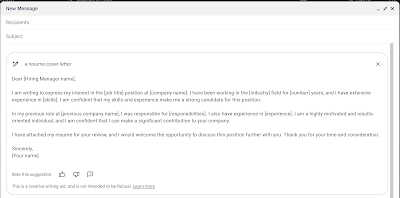

No comments:
Post a Comment