Do you wish there was a way to save time and work more efficiently?
If so, here's a Cool Tip! Display the keyboard shortcut list in Google Docs.
Google Docs offers a variety of keyboard shortcuts that can help you save time and work more efficiently.
One of these shortcuts is Control + /, which displays a list of all the keyboard shortcuts available in the current document.
The list will appear at the bottom of the screen.
You can then use the arrow keys to navigate through the list and select the shortcut you want to use.
The keyboard shortcut list can be a helpful tool for learning the various shortcuts available in Google Docs.
That's it.
Enjoy!
Please LIKE and SHARE OneCoolTip.com!
READ MORE
OneCoolTip.com
Cool Tech Tips for a Cooler Life!


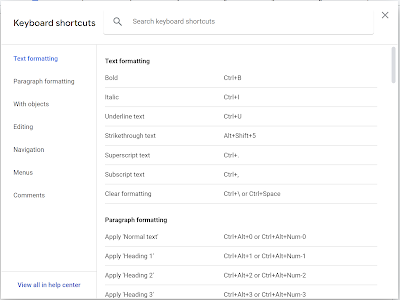

No comments:
Post a Comment