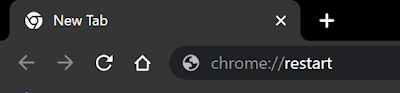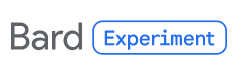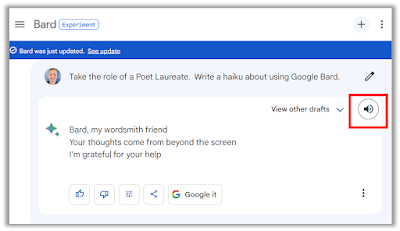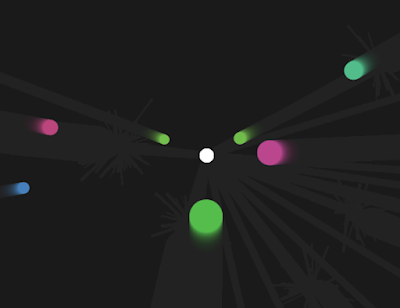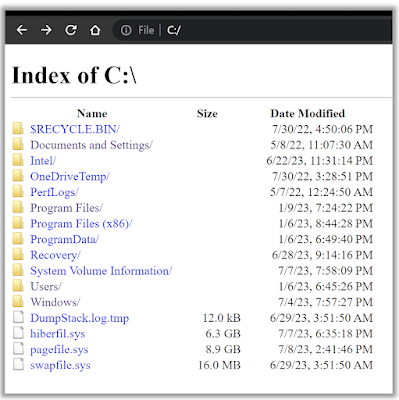Do you want to find a quicker way to make formatting and editing changes in Microsoft Word?
Do you know there are secret menus that can help?
Here's a Cool Tip: Context Menus (also called shortcut menu or Pop-up menu)
Rather than selecting a word and then moving your mouse to the top ribbon menu to make formatting or editing changes, you can use the context menus.
 |
| fig. 1 - Microsoft Word Context Menu |
Here's how to do it.
- Click in any word and then right-mouse click. OR
- Highlight and select a word or words you want to format or edit.
- Cool Tip: You can also double click a word to highlight it. Triple click to highlight and select the paragraph.
- You'll see the formatting menu appear.
- To display the pop-up menu, right-mouse click. You can make many other edits from this menu.
- You can also use the Shift + F10 keyboard shortcut to display this menu wherever your cursor is at.
Please Like and Share OneCoolTip.com!
READ MORE
- How to Set One Simple Setting Change That Will to Make Look Your Microsoft Word Documents Look Better
- Why Adding a DRAFT Watermark to Your Word Document Can Save You from Embarrassing Mistakes
- Stay Focused and Productive with this Microsoft Word Cool Tip
- Get Your Formatting Right with Gridlines and Ruler in Microsoft Word
- How to Show or Hide the Ribbon in Microsoft Office
OneCoolTip.com
http://www.onecooltip.com
Cool Tech Tips for a Cooler Life!
#Microsoft #Word #Edit #format #menu #TechTips #OneCoolTip