Are you having problems with Google Chrome?
Is it crashing, freezing, or not responding?
If so, here's a Cool Tip: force a restart of your browser.
This can often fix minor issues and improve performance.
Here's how to do it:
- Open Google Chrome.
- In the address bar, type chrome://restart
- Press Enter.
- Chrome will close and restart.
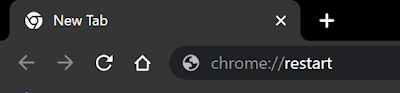 |
| fig. 1 - Google Chrome Restart |
Force restarting Chrome is a quick and easy way to fix minor issues and improve performance.
Resetting Chrome settings will also clear temporary data such as cookies and cached files.
If you're having problems with Chrome, give it a try.
That's it!
Enjoy!
Please Like and Share OneCoolTip.com!
READ MORE
- How to Quickly Access Your Browsing History in Chrome
- Can Google Chrome Replace Your File Explorer
- How to Customize Google Chrome and Make It Your Own
OneCoolTip.com
http://www.onecooltip.com
Cool Tech Tips for a Cooler Life!
#google #chrome #chromerestart #browserrestart #techtips #howto #techtip #OneCoolTip @Google



No comments:
Post a Comment