Do you have a big international trip coming up?
Are you tired of manually converting currency?
Do you want to know how to quickly convert currency?
Here's a Cool Tip: use the Windows 11 search feature to convert currency.
For example, you can use this Cool Tip to determine how many Great Britain Pounds $100 will buy.
Here's how to convert currency using Windows 11 search.
- Open the Windows 11 search bar by clicking on the magnifying glass icon in the taskbar or by pressing the Windows key + S.
- Type 100 USD to GBP in the search bar and press Enter.
- The search results will display the converted amount of $100 in British pounds.
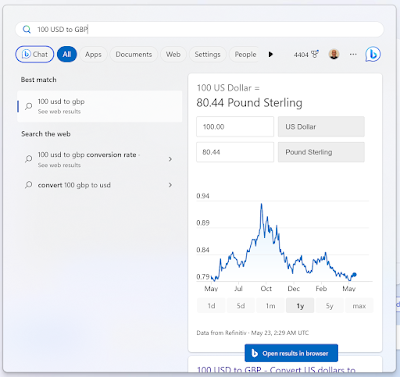 |
| fig. 1 - Convert Currency in Windows 11 Search |
It’s that simple!
You can use this method to convert any currency you want. Windows 11 search also supports other units of measurement such as temperature, distance, and weight.
Please LIKE and SHARE OneCoolTip.com!
READ MORE
- Open Apps Fast With This Windows Cool Tip
- How to Access Chat Option in Windows 11Search Taskbar
- Boost Your Productivity With Windows 11 Autocorrect
OneCoolTip.com
http://www.onecooltip.com
Cool Tech Tips for a Cooler Life!
#Windows11 #CurrencyConversion #TechBlog #WindowsTips #Microsoft @Microsoft #TechTip #OneCoolTip



No comments:
Post a Comment