Have you ever found yourself staring at the clock on your computer, waiting for the minute to change?
Do you wish you could see the seconds ticking by?
Well, now you can!
With the latest update to Windows 11, you can now enable the display of seconds in the Taskbar clock.
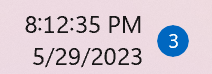
fig.1 - Seconds Shown in Taskbar Clock
Here's how to do it:
- Be sure you have the latest Windows Update
- Open Settings on Windows 11.
- Click on Personalization.
- Click the Taskbar page.
- You can also right-click the taskbar and select Taskbar Settings
- Click the Taskbar behaviors setting.
- Check the Show seconds in system tray clock option to enable the feature.
 |
| fig. 2 - Show Seconds |
Please LIKE and SHARE OneCoolTip.com!
READ MORE
- How to Convert Currency in Windows 11
- How to Access Chat Option in Windows 11Search Taskbar
- Windows 11 Can Be Dark. Learn How.
OneCoolTip.com
#Windows11 #TaskbarClock #Seconds #TickTock #Microsoft @Microsoft #TechTip #OneCoolTip



No comments:
Post a Comment