Are you tired of searching the internet for answers to your questions?
Do you wish you had a personal assistant to help you find the information you need?
Here's a Cool Tip: Check out the new official ChatGPT iPhone app!
The official ChatGPT iPhone app is a powerful tool that can help you get answers to your questions quickly and easily.
Whether you’re looking for information on a particular topic or just want to chat with an AI assistant, the ChatGPT iPhone app is the perfect solution
Here's how to use it.
- Download the official ChatGPT app from the iPhone App Store.
- The app is compatible with iOS 16.1 or later.
- Once downloaded, open the app and log in to your OpenAI account
- If you don;t have an account, you can sign up for one.
- After logging in, you can start using the app by typing your query in the send a message box and tapping the send icon.
- ChatGPT will output its answer to your query.
- To access the ChatGPT settings, tap the menu icon (three lines) for the sidebar menu.
Note: You can also use the voice to text feature to speak your request. Just click the sound icon, say your request and tap to stop recording. Your request will be turned into text. Click the send icon to send your request to ChatGPT.
 |
| fig. 2 - Voice to Text ChatGPT iPhone app |
Android owners will need to wait a bit longer for an app. ChatGPT says that an Android app is coming "soon".
Enjoy!
Please LIKE and SHARE OneCoolTip.com!
READ MORE
- The Wine Rookie Plays a Wine Guessing Game with ChatGPT
- How AI is Changing the Way We Work: An Example for Bing Chat AI, Excel and Data Analysis
- Beware! AI May Take Your Job. Check this Cool Tip on How It Can Happen
- More AI Cool Tips
http://www.onecooltip.com
Cool Tech Tips for a Cooler Life!
#ChatGPT #iPhoneApp #AIAssistant #OpenAI #PersonalAssistant #PocketAI #TechTip #OneCOolTip #Apple @apple #iphone


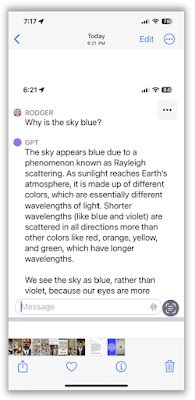

No comments:
Post a Comment