This feature allows you to quickly split, combine, or format data without using complicated formulas or macros.
For example, let's say you have two column of names, First and Last and you want to join them into one new column.
Instead of manually copying and pasting the data into the one new column and adding a space between the names, you can use Flash Fill to automate the process.
Here's how to do it:
- Start by typing the first and last name in the third column of the first row, next to the last name.
- Type the First name in the next row.
- Excel will automatically recognize the pattern and suggest the combines names in the list.
- Press Enter to confirm the suggestion.
- The rest of the names will automatically be entered.
You can use Flash Fill for many other data manipulation tasks, such as formatting dates or removing duplicates.
This feature can save you a lot of time and effort, especially when working with large data sets.
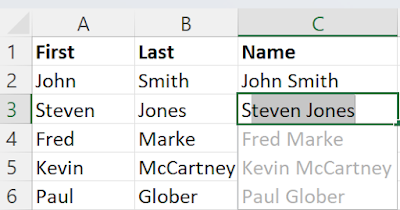 |
| Microsoft Excel Flash Fill |
Enjoy!
Please Like and Share OneCoolTip!
READ MORE
- Unlock the Power of Your Data: Master the Microsoft Excel Data Filter in Just a Few Easy Steps!
- Be the Microsoft Excel Hero with These Spacebar Secrets
- How to Open a New Window View in Microsoft Excel
#Microsoft #Excel #FlashFill @Microsoft



No comments:
Post a Comment