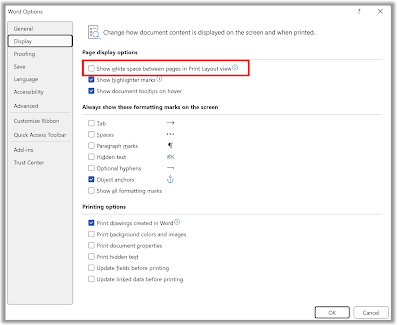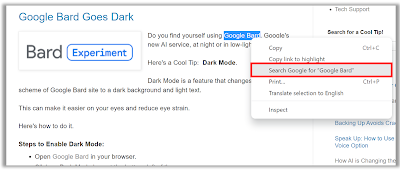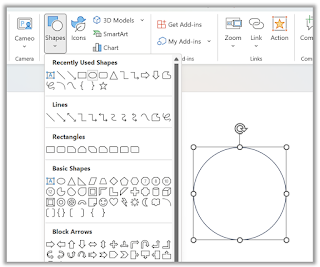Are you tired of getting lost in unfamiliar places, struggling to find precise locations, or having difficulty explaining directions to others?
What if there was a revolutionary app that could simplify location sharing by using just three words?
Imagine the possibilities of a world where every corner of the globe has been divided into three-meter squares, each assigned a unique combination of three simple words.
Wonder no more.
Here's a Cool Tip: What3Words!
What3Words divides the world into 3 metre squares and gives each square a unique combination of three words.
It’s the easiest way to find and share exact locations.
For example, the White House in Washington DC is goods.enjoyable.loft.
 |
| fig. 1 - The White House What 3 Words - goods.enjoyable.loft |
Here's how to use it.
- Download the app from the Apple iPhone store or Google Android store/
- Familiarize yourself with the concept of three-word addresses.
- What3Words has assigned a unique combination of three words to every three-meter square on the planet.
- To share your current location, tap the "Share" button at the bottom center of the app interface.
- A three-word address corresponding to your current location will be displayed.
- You can either copy the three-word address or share it directly with others through various communication apps on your device, such as messaging apps or email.
- To navigate to a specific three-word address, tap the "Navigate" button at the bottom right of the app interface.
- Enter the three-word address you want to navigate to in the search bar.
- The app will display the precise location on the map along with the three-word address.
- What3Words offers additional features to enhance your location-sharing experience.
- You can save favorite locations, view nearby points of interest, and switch between different map views (standard, satellite, or hybrid) to suit your preferences.
- Explore the app's settings to customize notifications, language preferences, and coordinate display formats.
Please LIKE and SHARE OneCoolTip.com!
READ MORE
- How to Use Google Maps to Find Gas Prices and Gas Stations
- Google Knows Where You've Been
- Waze is Your "Must Have" Driving App
#What3Words #PrecisionLocation #NavigationRevolution #SimplifyLocationSharing #3WordsNavigation #TechTips #OneCoolTip