Here's a Cool Tip: Check out the new Chrome Download feature.
The new download tray in Google Chrome is located to the right of the address bar.
This replaces the legacy download experience that was at the bottom of the screen.
This new feature makes it easier to manage your downloads and provides more control over how they are handled.
To use the new download feature, click on the download icon in the toolbar.
If the icon does not display, CTRL + J or select Downloads from the three dot icon at the top right-hand corner of the address bar.
The Recent Downloads screen will appear.
Select Show all downloads.
This will open the download tray, which will list all of your current downloads.
From the download tray, you can pause, resume, or cancel a download.
You can also open the folder where a download is saved - Select Show in folder.
The new download feature in Chrome is a significant improvement over the old download bar.
It makes it easier to manage your downloads and provides more control over how they are handled.
Enjoy!
Please LIKE and SHARE OneCoolTip.com!
READ MORE
OneCoolTip.com
Cool Tech Tips for a Cooler Life
#Google #chrome #download #newfeatures #browser #tech #TechTips #OneCoolTip @Google @OneCoolTip



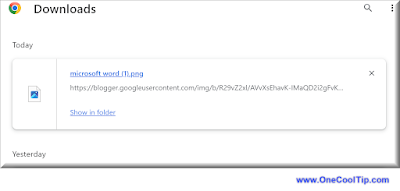

No comments:
Post a Comment