Did you know that Microsoft Edge has a hidden gem that lets you do just that?
Here's a Cool Friday Funday Cool Tip: Play The Surf game in Microsoft Edge.
Here's how you can start surfing on Microsoft Edge:
- Open your Microsoft Edge browser.
- Type edge://surf in the address bar and press Enter.
- The game interface will open.
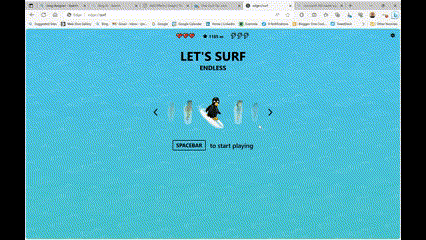 |
fig. 1 - Microsoft Edge Surf Game |
The Surf game offers three different modes for a variety of ways to pass the time.
Switch between these modes via the game settings menu in the top right corner:
- Endless mode: See how far you can go while avoiding obstacles and the Kraken.
- Time Trial mode: Challenge yourself to reach the end of the course as fast as you can.
- Zig Zag mode: Surf through as many gates as you can in a row.
If you prefer a more relaxed pace or need extra time to pull off those surfing moves, enable reduced speed mode to slow down the game speed.
The Surf game supports keyboard, mouse, touch, and controllers, so you can play the game your way.
As an added bonus, you can play the Surf game in other browsers: Edge Surf Game.
Enjoy!
Please LIKE and SHARE OneCoolTip.com!
READ MORE
OneCoolTip.com
Cool Tech Tips for a Cooler Life!
#Microsoft #Edge #MicrosoftEdge #EdgeSurfGame #DigitalSurfing #TechTips #OneCoolTip @Microoft @OneCoolTip



No comments:
Post a Comment