Do you have any sensitive or important files in Google Drive that you don't want anyone else to edit or delete?
Maybe you just want to protect a document from yourself!
Here's a Cool Tip. Use the New Document Lock Feature.
This new feature allows you to lock any file in Google Drive, so that only you can make changes to it.
Here's how to do it.
- Open the Google Drive website, https://drive.google.com/drive/
- Go to the file that you want to lock.
- Right-click on the file.
- Select File information.
- Under the Permissions section, click on the Lock button.
- Confirm that you want to lock the file by clicking on the Lock button again.
- Once a file is locked, no one else will be able to make any changes to it, even if they have edit access.
- To unlock a file, simply follow the same steps above and click on the Unlock button.
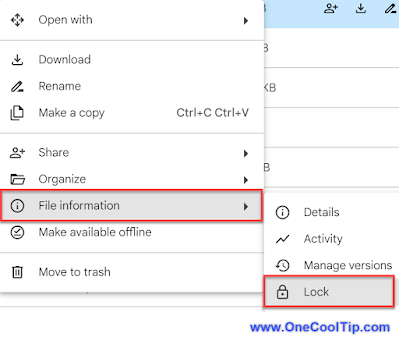 |
| fig. 1 - Lock Google Drive Doc |
The Google Drive lock file feature is a great way to protect your files from unauthorized access and accidental changes. By following the steps above, you can learn how to use this feature and keep your files safe.
Enjoy!
Please LIKE and SHARE OneCoolTip.com!
READ MORE
Rodger Mansfield, a seasoned tech expert, is the mastermind behind OneCoolTip.com, where he serves as both writer and editor. With a keen eye for simplifying complex tech, Rodger delivers practical advice that empowers readers to navigate the digital world with confidence. Dive into OneCoolTip.com for a treasure trove of savvy tips and tricks that keep you one step ahead in tech.
OneCoolTip.com
Cool Tech Tips for a Cooler Life!
#Google @Google #Drive #GoogleDrive #lockfilefeature #howto #productivity #techtips #OneCoolTip @OneCoolTip

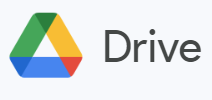


No comments:
Post a Comment