It can be embarrassing to mispronounce a word in public, especially if you're a native speaker.
Here's a Cool Tip: Use Google!
Here's how to do it.
- Go to the Google Search website, https://www.Google.com
- Type the word plus Pronunciation that you want to learn how to pronounce in the search bar.
- For example Plateau Pronunciation
- Click on the Search button.
- In the search results, scroll down to the Pronunciation section.
- Click on the Speaker icon to hear the word pronounced.
- Make sure you have the volume set so you can hear the pronunciation.
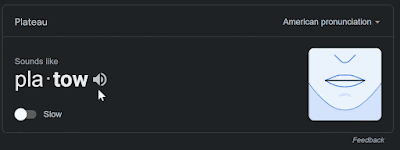 |
| fig. 1 - Google Pronunciation |
You can adjust the speed of the pronunciation by clicking on the Speed button.
You can also choose to hear the word pronounced in a different accent by clicking on the Pronunciation button.
Google is a great resource for learning how to pronounce words.
Enjoy!
Please LIKE and SHARE OneCoolTip.com!
READ MORE
OneCoolTip.com
Cool Tech Tips for a Cooler Life
#Google @Google #pronunciation #howto #languagelearning #productivitytips #TechTips #OneCoolTip @OneCoolTip



No comments:
Post a Comment