Here's a Cool Tip: Press and Hold.
That's right.
Press and Hold the Plus sign to insert photos into your iMessage.
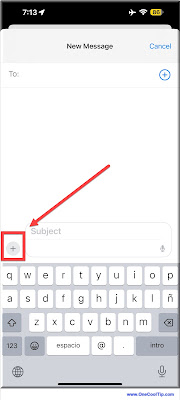 |
| fig. 1 - Plus Sign in iOS17 iMessage |
Normally, when you press the Plus sign, you have several options to choose from.
For example, Camera, Photos, Stickers, etc.
 |
| fig. 2 - Insert Options iOS 17 iMessage |
But, when you Press and Hold the Plus sign, you'll go directly to your photo album allowing you to select the photos you want to attach to your iMessage.
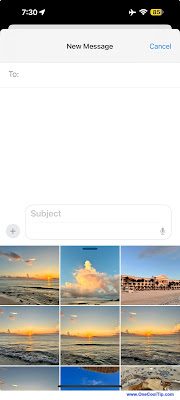 |
| fig. 3 - Press and Hold + to Insert Photos in iOS 17 |
That's it!
Enjoy!
Check out these iOS 17 Cool Tips:
- How to Use the New iOS17 iPhone Auto Delete Verification Codes Feature
- How to Set Search Engines for iOS17
- How to Ping Your Apple Watch From Your iPhone
- How to Use Standby Mode in iOS17
- How to Set Multiple Timers
- in iOS 17
- Secret Trick to Text Photos Faster in iOS 17
- How to Crop and Zoom in iOS 17 With Just a Tap
- How to Use Siri or Hey Siri in iOS17
Please LIKE and SHARE OneCoolTip.com!
READ MORE
OneCoolTip.com
Cool Tech Tips for a Cooler Life
#Apple @apple #iOS17 #iMessage #photography #iphonetips #iphonephotography #techtips #OneCoolTip @OneCoolTip



No comments:
Post a Comment