Maybe you're taking notes on a lecture video, or you want to share a funny moment with your friends.
Here's a Cool Tip: Use the new Copy Video Frame feature.
This new feature works in Chromium browsers such as Google Chrome and Microsoft Edge.
Here's how to use the new Copy Video Frame feature:
- Open the video you want to capture a frame from in Google Chrome or Microsoft Edge..
- Pause the video at the frame you want to capture.
- Right-click on the video and select Copy Video Frame.
- If you are capturing from YouTube, you need to right-click twice to see the option.
That's it!
The frame will be copied to your clipboard.
You can then paste it into any document or image editor.
Here are some additional tips for using the Copy Video Frame feature:
- The feature works on YouTube and other websites that use the YouTube player.
- The frame will be copied in the same resolution as the video.
- You can also use the Copy Video Frame feature to capture frames from videos that are embedded in other websites.
The new Copy Video Frame feature is a handy tool for anyone who wants to capture specific frames from videos.
Enjoy!
ps. If you are looking for a fun YouTube channel, check out Jolly.
READ MORE
OneCoolTip.com
Cool Tech Tips for a Cooler Life!
#Google #Chrome #Microsoft #Edge #YouTube #googlechrome #copyvideoframe #videoscreenshot #howto #TechTips #OneCoolTip @Google @Chrome @ Microsoft @OneCoolTip


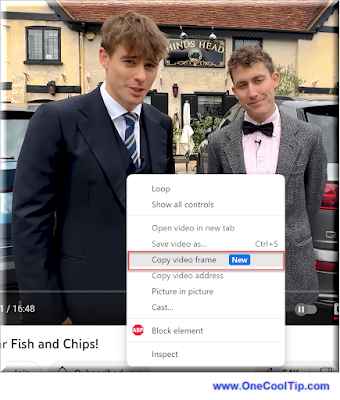

No comments:
Post a Comment