It could be if you make this change to your Windows 10 or 11 settings.
Dark mode is popular because it can be easier on the eyes, especially when using a device for long periods.
Many users simply prefer the look and feel of dark mode and find it more comfortable to use.
If you prefer darker mode for your Windows experience, here's how to make the change in Windows 11:
- Right-mouse-click an empty section of the desktop and select Personalize
- Select Color section.
- From the drop-down menu labeled Choose your mode, select Dark.
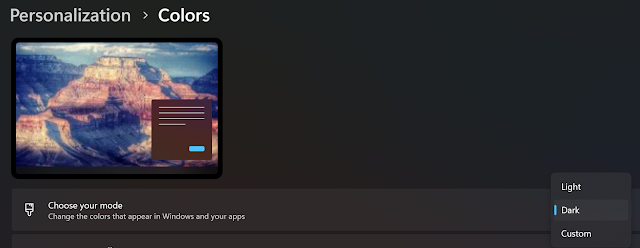 |
| Setting Windows 11 Dark Mode |
That's it! Your Windows 11 is in Dark mode. If you want to change it back, just go back to the settings and change your Mode back to Light.
This feature has been around since Windows 10. To make the change for Windows 10:
- Select Start
- Select Settings .
- Select Personalization
- Select Colors.
- Open Colors setting
- Under Choose your color, select Dark.
Enjoy!
Please Like and Share OneCoolTip.com!
READ MORE
#Windows10 #Windows11 #darkmode #dark #mode #Microsoft @Microsoft



No comments:
Post a Comment