 Windows 10 has been out officially for over a week. Have you installed it yet?
Windows 10 has been out officially for over a week. Have you installed it yet?Don't worry if you haven't. Read the Cool Tech Tip on how to reserve your copy.
But if you have installed, do you know about these time-saving keyboard shortcuts?
Top Windows 10 Keyboard Shortcuts
READ MORE
#Windows10 #Microsoft #keyboard #shortcut
- Invoke GodMode in Windows 10
- How Do I Get Windows 10 for Free?
- This Power Point Tip Will Make You the Focus
- Netflix Keyboard Commands
- Search a Site with Google
- Skype for Web Now Open to All Users
One Cool Tip.com
Cool Tech Tips for a Cooler Life!
#Windows10 #Microsoft #keyboard #shortcut


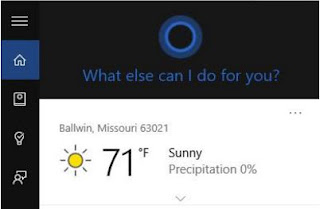

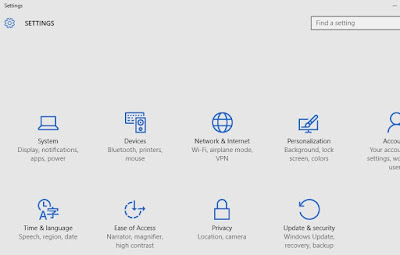


No comments:
Post a Comment