Here's a Cool Tip. Use Google Search's new SGE image creator.
With Search Generative Experience (SGE) image creator, you can now do just that.
SGE is a powerful AI tool that allows you to generate images from text descriptions.
Whether you're looking for a fun and unique way to immortalize your furry friend, or you're simply curious to see what a cat would look like in a different artistic style, SGE can help.
Here is an example of an image that SGE generated based on the prompt "Draw an orange cat drawn in the style of the famous painting 'Girl with a Pearl Earring'":
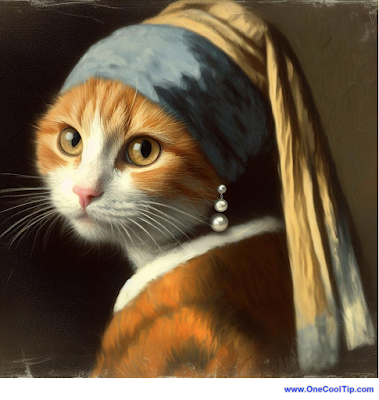 |
| fig. 1 - Holly with a Pearl Earring |
As you can see, SGE has done a remarkable job of capturing the style and essence of Vermeer's famous painting, while also adding a touch of whimsy and humor with the orange cat.
Here's how to do it.
Configuring Google Search Labs
The new Google SGE image creator is currently in beta, and is only available to a limited number of users.
To access the feature, you need to enable it in Google Search Labs.
To enable Google Search Labs:
- Go to Google Search .
- Log in with you Google Account.
- Go to Google Labs, http://labs.google.com to join Labs.
- If you are already a Labs member, Click the Labs icon in the top right corner.
- Find the SGE, Generative AI in Search toggle and turn it on.
Create a Prompt to Draw a Picture
- Go to Google Search, www.Google.com.
- Enter the prompt "Draw an orange cat drawn in the style of the famous painting 'Girl with a Pearl Earring'".
- Click Enter.
- SGE will generate four images based on your prompt.
- If you're not happy with the results, you can edit your prompt and try again.
- You can also click on any of the images to edit the descriptive text prompt and iterate on the image until it closely matches your vision.
- Once you're happy with the results, you can download or share your image.
Enjoy!
Please LIKE and SHARE OneCoolTip.com!
Visit the OneCoolTip YouTube Channel: https://www.youtube.com/@onecooltip
READ MORE
OneCoolTip.com
#Google @Google #GoogleSGE #AISGE #AIArt #GenerativeAI #ImageCreator #TextToImage #GirlWithAPearlEarring #OrangeCat #TechTips #OneCoolTip @OneCoolTip



No comments:
Post a Comment