Have you ever found yourself lost in a sea of hyperlinks while working on a Microsoft Word document?
Ever wished there was a way to view and manage all those hyperlinks effortlessly?
Here's a Cool Microsoft Word Tip. Alt + F9
Hyperlinks are a powerful tool for creating interactive documents, but they can also be a bit mysterious.
Alt + F9 toggles the hyperlink view in Microsoft Word.
This allows you to see the underlying field code for a hyperlink, which can be helpful for troubleshooting or customizing hyperlinks.
Here's how to do it.
- Open the Microsoft Word document containing the hyperlinks you want to view.
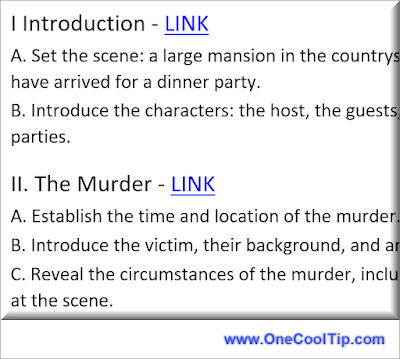 |
| fig. 1 - Microsoft Word Hyperlink |
- Press Alt + F9.
- This toggles the hyperlink view.
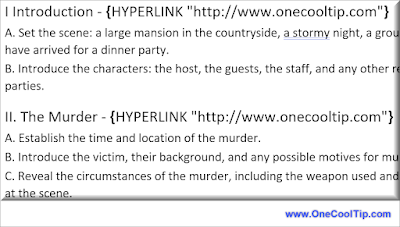 |
| fig. 2 - Microsoft Word Hyperlink Alt + F9 |
- All hyperlinks in your document will be displayed in their raw format, showing the underlying URL instead of the display text.
- To toggle back to regular view, press Alt + F9 again.
If you're editing a hyperlink, you can make changes to the field code directly in hyperlink view.
Enjoy!
Please LIKE and SHARE OneCoolTip.com!
READ MORE
OneCoolTip.com
Cool Tech Tips for a Cooler Life
#Microsoft @Microsoft #Word #MicrosoftWord #HyperlinkView #AltF9 #ALT+F9 #Technology #Productivity #TechTips #OneCoolTip @OneCoolTip #YouTube



No comments:
Post a Comment