Do you have important emails that you need to follow up on, but you keep forgetting about them?
You are not alone.
Here's a Cool Tip. Add your Gmail emails to your task list.
Google Tasks is a task management application developed by Google.
It is designed to help users create, organize, and manage to-do lists and tasks efficiently.
Here's how to Add a Gmail Email to Tasks.
- Open your Gmail account, https://mail.google.com/
- From your inbox, click on the Tasks icon to open the Tasks panel on the right.
 |
| fig. 1 - Add Task Panel to Gmail |
- Select the email you want to add to your task list.
- Click the Add to tasks icon at the top of your inbox. If you don’t see this option, click on the More options icon (the three dots) and select “Add to tasks.”
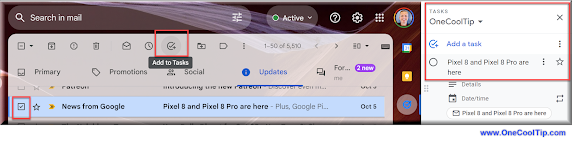 |
| fig. 2 - Add Gmail to Task |
- In the Add to Tasks window, you can customize the task by adding a title, due date, and notes.
Drag and Drop Method
- From your inbox, open the Tasks panel on the right.
- Drag and drop a message from your inbox to the Tasks panel.
Adding Gmail emails to your task list is a great way to stay organized and on top of your work.
It's also a great way to ensure that you don't forget any important tasks.
Please LIKE and SHARE OneCoolTip.com!
READ MORE
OneCoolTip.com
Cool Tech Tips for a Cooler Life
#Google @Google #Gmail @Gmail #TaskList #Productivity #Technology #TechTips #OneCoolTip @OneCoolTip



No comments:
Post a Comment