Or maybe you saw a photo that was used in a misleading or false context?
How can you tell if an image is reliable or not?
Here's a Cool Tip. Use Google's New About This Image feature.
Google recently launched a new feature called About This Image that can help you find more information about the images you see on the web.
This feature can help you check the credibility, context, and origin of an image, as well as whether it was generated or manipulated by artificial intelligence.
Here's how to do it.
From the three-dot menu in Google Search:
When you come across an image on Google Images or Google Search page, tap the three-dot menu on the top right corner and select About This Image.
Google will then tell you the background of the image so that you can check its credibility and context1.
 |
| fig. 1 - Google About This Image |
The About This Image feature provides you with four types of information about an image:
- When did Google first index the image and similar ones: This can help you determine how old the image is and whether it was published before or after a certain event.
- Where it may have first appeared: This can help you find the original source of the image and whether it is credible or not.
- Where else it’s been seen online: This can help you see how the image has been used on other websites, such as news, social media, and fact-checking sites. You can also compare how different sources present the same image and whether they are consistent or contradictory.
- Image metadata: This is information that image creators and publishers have added to an image, such as the title, description, author, date, location, etc. It also includes fields that may indicate whether AI has generated or enhanced the image. All Google AI-generated images have this markup in the original file.
The ‘About This Image’ feature has several benefits for users:
- It can help you spot fake images and misinformation by providing you with more context and sources about an image.
- It can help you verify the authenticity and accuracy of an image by showing you when and where it was first published and how it has been used online.
- It can help you find more information and related content about an image by showing you other websites that have displayed it.
- It can help you give credit to the original creator or publisher of an image by showing you their name and website.
About This Image can help you find more information about the images you see on the web.
Be sure to check it out.
Enjoy!
Please LIKE and SHARE OneCoolTip.com!
Visit the OneCoolTip YouTube Channel: https://www.youtube.com/@onecooltip
READ MORE
OneCoolTip.com
Cool Tech Tips for a Cooler Life
#Google @Google #Images #GoogleImages #Search #AboutThisImage #TechTips #OneCoolTIp @OneCoolTip


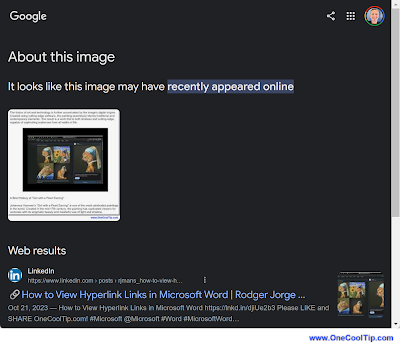

No comments:
Post a Comment