Or the anxiety of making someone wait because you're stuck in traffic and they have no clue where you are?
What if you could share your exact location and Estimated Time of Arrival (ETA) with just a tap on your smartphone?
Here's a Cool Tip. Use Google Maps.
Here's how to do it.
Sharing Your Location:
- Open Google Maps
- Make sure you're signed in to your Google account.
- Turn on your location services if it’s not already enabled.
- Located at the top right corner, tap on your profile picture.
- Choose Location Sharing.
- Select New Share.
- Choose how long you want to share your location and whom to share it with.
- Tap Share to send your location.
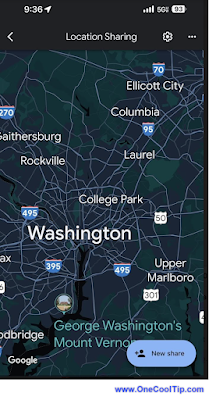 |
| fig. 1 - Google Maps Share Location |
Sharing Your ETA:
- Enter your destination and start the navigation.
- Tap on '↑': Locate the upwards arrow at the bottom of the screen or the Estimated Time.
- Choose Share trip progress.
- Select Contacts.
- Tap on the Send button.
Enjoy!
Please LIKE and SHARE OneCoolTip.com!
Visit the OneCoolTip YouTube Channel: https://www.youtube.com/@onecooltip
READ MORE
OneCoolTip.com
#Google #Maps @Google #GoogleMaps #LocationSharing #TimeManagement #TechTips #Navigation #TechTips #OneCoolTip @OneCoolTip



No comments:
Post a Comment