It can be a frustrating experience, especially if you're not sure how to fix the typo.
Here's a Cool Tip. Check out Google's new URL autocorrect feature.
Google Search has a new feature that can help: it suggests corrected URLs in your search request.
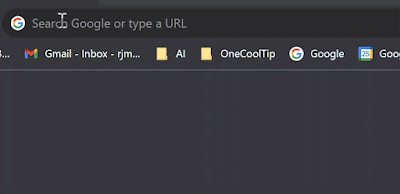 |
| fig. 1 - Google Autocorrect URL |
Here's how to use it.
- Start typing a URL into the Google Search Address bar.
- As you type, Google will suggest corrected URLs based on your input.
- For example, if you type www.onee (with one too many e's) Google may suggest www.OneCoolTip.com.
If you see a corrected URL that you think is correct, simply click on it to be taken to the website.
Otherwise, you can continue typing the URL as usual.
That's it.
Enjoy!
Please LIKE and SHARE OneCoolTip.com!
Visit the OneCoolTip YouTube Channel: https://www.youtube.com/@onecooltip
READ MORE
OneCoolTip.com
Cool Tech Tips for a Cooler Life
#Google @Search #GoogleSearch #CorrectedURLs #NewFeature #Technology #TechTips #OneCoolTip @OneCoolTip #YouTube @YouTube



No comments:
Post a Comment