Have you been looking for a way to record your screen right from your Windows 11 device?
Here's a Cool Tip. Use the new Windows 11 Snipping Tool Video capture feature.
The new Windows 11 Snipping Tool comes with a built-in video capture feature that’s easy to use and incredibly handy.
Here's how to do it.
- Open the Snipping Tool.
- Click on the 'Record' icon
- Select '+ New'
- Choose your Capture Area:
- Click and drag your cursor to create a rectangle around the area you want to capture.
- Click the ‘Record’ button to start capturing video.
- Everything within your selected area will be recorded.
- When you’re done, click the ‘Stop’ button.
- Your video will automatically be saved in your Videos folder.
- Navigate to your Videos folder to view your recording. From here, you can rename it, move it, or share it with others.
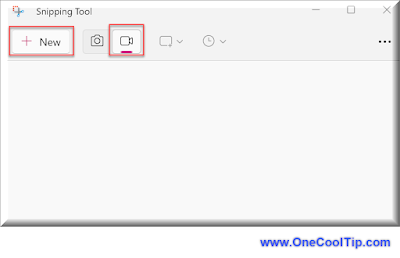 |
| fig. 1 - Windows 11 Snipping Tool Video Capture |
Remember to turn off any notifications or other potential interruptions before you start recording to ensure a clean video capture.
Also, consider closing any unnecessary applications or browser tabs for smoother performance.
So, are you ready to become a screen recording pro with the new Windows 11 Snipping Tool? It’s time to explore this feature and see how it can enhance your productivity!
Enjoy!
Please LIKE and SHARE OneCoolTip.com!
READ MORE
OneCoolTip.com
Cool Tech Tips for a Cooler Life
#Windows11 #SnippingTool #ScreenRecording #TechTips #Microsoft #Windows @Microsoft #TechTips #OneCoolTip @OneCoolTip



No comments:
Post a Comment