Do you ever find yourself wanting to send an email, but you don't want to send it right away?
Maybe you want to send it at a specific time, or maybe you want to send it when the recipient is most likely to be online.
If so, here's a Cool Tip: Use Gmail's Schedule to Send Feature.
This feature allows you to schedule an email to be sent at a later date and time.
This is a great way to ensure that your emails are seen when you want them to be seen.
How to do it:
- Compose a new email.
- Click the down arrow next to the Send button.
- Click Schedule send.
- Select a date and time for the email to be sent.
- You can also pick a specific date and time.
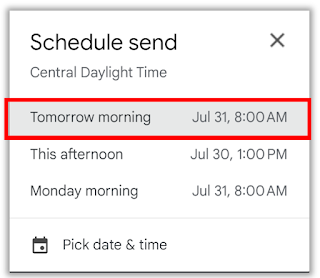 |
| fig. 2 - Gmail Schedule to Send Select Time |
That's it!
Your email will now be sent at the specified time.
Enjoy!
Please Like and Share OneCoolTip.com!
READ MORE
#gmail #scheduletosend #email #productivity #Google #techtips #OneCoolTip




No comments:
Post a Comment