Whether you’re balancing your checkbook or calculating the total cost of a project, summing a series of numbers is a common task.
But did you know that there are several ways to accomplish this?
Here's a Cool Tip: Use the Excel keyboard shortcut.
To total, or sum, a series of numbers in Excel, you can use several methods:
Use Addition:
- This is a very simple method to add the value of several cells containing numbers together.
- Use the Formula: =A1 + A2 + A3 + A4 where A1, A2, A3 and A4 are the cells containing the numbers you want to total.
- This works for a few cells but is unwieldy for a large set of numbers.
Use the SUM function:
- The SUM function is a built-in function in Excel that allows you to easily add up a range of cells.
- To use the SUM function, simply enter the formula =SUM(A1:A4) where A1:A4 is the range of cells containing the numbers you want to total.
Use AutoSum:
- AutoSum is a tool in Excel that automatically selects a column or row of numbers and calculates their sum.
- To use AutoSum, select the cell where you want to display the sum, then click on the AutoSum button in the toolbar on your screen.
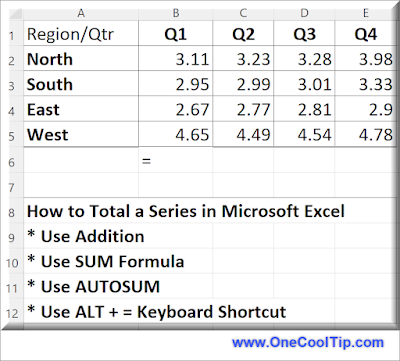 |
| fig. 1 - Microsoft Excel Total Series |
Super Cool Tip:
Use the Excel Keyboard Shortcut ALT + = to sum a series of numbers in a column or a row.
Enjoy!
READ MORE
OneCoolTip.com
Cool Tech Tips for a Cooler Life!
#Microsoft #Excel #MicrosoftExcel #SUM #TechTips #OneCoolTip @Microsoft @MicrosoftExcel @OneCoolTip



No comments:
Post a Comment